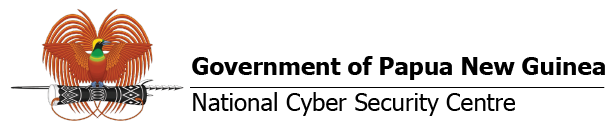Multi-Factor Authentication adds a second layer of security to your accounts by requiring more than just a password to log in.
Even if attackers steal your password, they can’t access your account without the additional verification step.
Common multi-factor authentication methods
Authenticator apps
Application that generates a time-based one-time code.
SMS or email codes
A code is sent to your phone or email.
Security key
Physical device that plugs into a computer or uses near field communication (NFC) which is wireless protocols.
Biometric verification
Use your fingerprint, facial recognition or voice recognition.