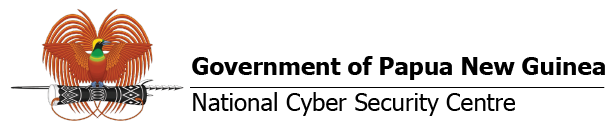Technology is everywhere, and keeping your devices safe is super important. Every gadget you own, like your phone or laptop, can hold your personal details – our devices have become an extension of ourselves. They carry everything – personal messages, photos, passwords, work files, banking details and so much more. Still, many of us overlook how vulnerable these devices are.
Securing our devices is a basic part of protecting our privacy, finances and identity.
Why should I secure my device?
Your device is an extension of yourself
Every text, call, conversation, app login, photos and videos are stored and accessed through your device. If it falls into the wrong hands – either physically or digitally – it’s like giving someone access to your entire life all at once.
Your device carries sensitive data
Your device stores a lot of things:
- Login credentials (most often these are auto-filled)
- Emails with attachments
- Medical information, banking information
- Contact lists
- Photos of friends and family
Losing control of your device could expose others, making it not just a personal issue but a community one.
Cybercriminals target devices for easy access
Through malware, fake apps or unsecured Wi-Fi, cybercriminals can:
- Steal your banking credentials
- Spy on your private communications
- Encrypt your data and demand a ransom
- User your device in larger attacks (botnets)
How can I secure my device?
By following these simple steps, you can secure your device and keep your information safe.
Make sure your device and software is up to date
Keep your devices and the software on them updated to ensure optimal performance and security. If it’s been a while since you last reviewed your device’s security settings, now is the perfect time to do so. Regularly updating your devices and software is essential for safeguarding your information.
Using strong and unique passwords
Using strong and unique passwords is important for keeping your device safe from threats and unauthorised access. A good password is your first line of defence, helping to ensure that your personal information remains secure.
Turn on device encryption
Device encryption helps against unauthorised access. By enabling this feature, you ensure that even if your device is lost or stolen, your personal information remains safe and secure. It’s a simple yet powerful step. Don’t leave your data exposed; take control and activate encryption to protect your privacy.
Avoid using public wi-fi
Back up your data regularly
Install trusted security software
Using reliable security software is important for protecting your device. Look for well-known antivirus and anti-malware programs that provide real-time protection and regular updates. A good security package not only detects and removes threats but also includes features like a firewall and protection against phishing scams. Take your time to choose the right software to keep yourself safe online.
Be cautious online
Staying aware is key to protecting your personal information. Always verify the sources of emails and messages before clicking on links or downloading attachments. Cybercriminals often disguise themselves as trusted entities to trick you into revealing sensitive data. Educate yourself about the latest scams and phishing techniques to stay one step ahead. Remember, if something seems too good to be true, it probably is. Prioritising caution can significantly reduce your risk of falling victim to online threats.