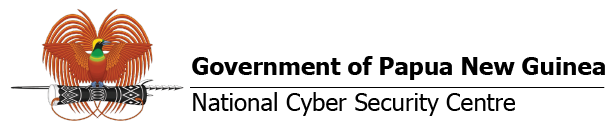Your personal information is valuable. Your name, contact details to your financial data and online habits, all these can be used to impersonate you, steal your identity or track your behaviour without your consent.
Upholding your privacy is about safeguarding your digital identity and maintaining control over your own data.
Why is privacy important?
Prevents identity theft
Cybercriminals can use stolen personal data to access your accounts, open new accounts or commit fraud.
Protects your reputation
Misused information, especially if it’s leaked or taken out of context, can damage your personal or professional reputation.
Gives you control
You have the right to decide who sees your information, how its used, and when its shared.
Builds trust
Being mindful of privacy also helps build a more secure digital environment for everyone.
How to keep your personal information safe?
Use strong, unique passwords
Avoid using the same password across different platforms and consider using a password manager to keep track of your passwords.
Use multi-factor authentication
Add an extra layer of security to your accounts. Protect your personal information even if your password is compromised.
Limit what you share online
Oversharing on social media can make you a target for phishing or social engineering attacks. Think twice before posting personal details like your location, birthdate, or travel plans.
Keep devices and software updated
Regular updates fix security vulnerabilities. Always install updates for your operating systems, browsers, and apps as soon as they become available.
Watch out for phishing attempts
Don’t click on suspicious links or attachments in emails or messages. Always verify the source before taking action.
Review privacy settings regularly
Whether it’s your social media profile, a new app, or device, review and adjust privacy settings to control what information you’re sharing—and with whom.
Be cautious with public Wi-Fi
Avoid accessing sensitive accounts when using unsecured public networks. If necessary, use a VPN (Virtual Private Network) for safer browsing or mobile data.