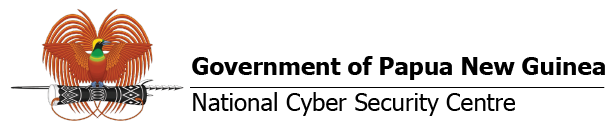A password manager is a tool that securely stores and organizes your passwords. Instead of remembering every single password for every account you have, you only need to remember one master password. The password manager takes care of the rest – auto filling your credentials and even generating strong, unique passwords for you.
Why should I use a password manager?
Using a password manager boosts your online security in several ways:
- Generates strong passwords that are hard to crack
- Prevents password reuse, a common vulnerability
- Protects you from phishing by auto-filling only on legitimate websites
- Saves time by automatically logging you into sites and apps
A password manager adds a crucial layer of protection.
Are password managers safe?
Yes, reputable password managers use end-to-end encryption to keep your data secure. To enhance security, always:
- Choose a strong master password
- Enable multi-factor authentication for your password manager account
- Use a trusted password manager with a solid security reputation (e.g. Bitwarden, 1Password)
How do I start using a password manager?
Getting started is simple:
- Choose a password manager – free or paid
- Create a strong master password – this is the only password you will need to remember
- Import your existing passwords or save them as you log in to your favourite sites
- Use the browser extension or mobile app for easy access
- Enable multifactor authentication to add an extra layer of protection